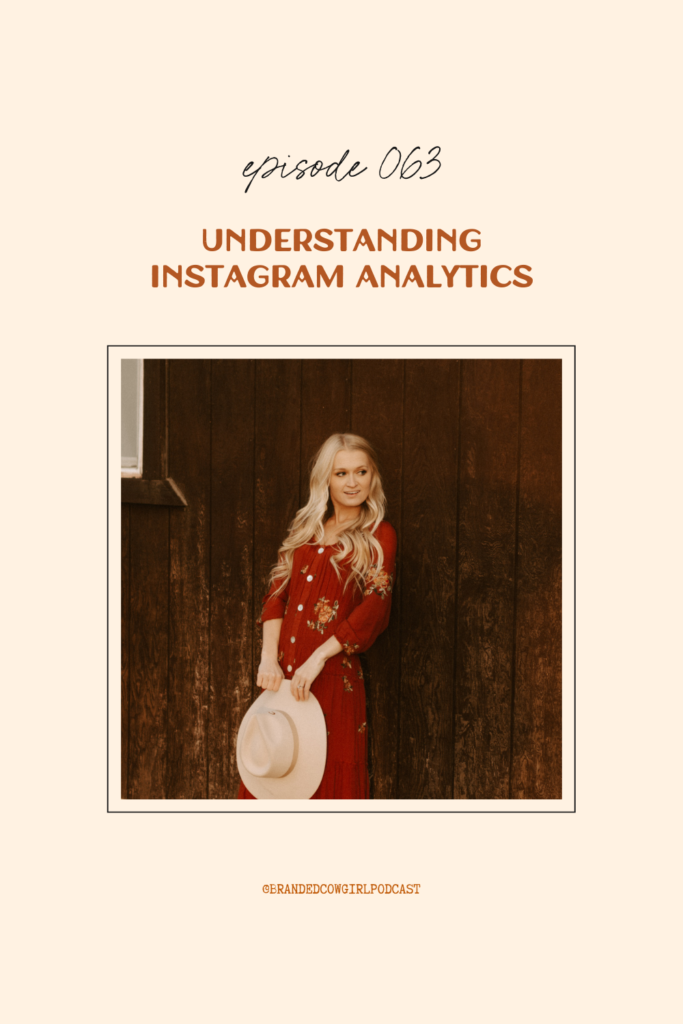
Tune In On Apple Podcasts | Spotify
Do you struggle with knowing how to understand Instagram Analytics? Maybe you have asked yourself some of these questions in the past. What’s the difference between reach and impressions? How do I create content that resonates best with my audience? Why are analytics important?
I never used to use insights to their full potential for years because none of it really made sense to me. To me, it felt like I was looking at the numbers but didn’t know what was good or bad. So I just posted whatever I wanted and hoped for the best. Maybe you can relate?
This is the right place to be! In this post you will learn all the different terminology you need to know to fully understand what you are looking at when you open Instagram analytics. And how you can track important information that will help you serve your audience the best.
Terminology You Need To Know
In Feed Posts
- Comments: The number of comments left on your posts. Can be left by you or other people.
- Engagement: The # of accounts that liked, commented or saved your post. Basically any interactions with your post as a whole.
- Likes: Number of likes that your post received.
- Saves: Unique accounts that saved a particular post of yours.
Stories
- Back: The amount of times people tapped backwards on your story.
- Exited: How many times someone has exited your specific story.
- Link clinks: People that clicked and followed through on a link you posted.
- Next Story: The number of times someone swiped to another person’s stories.
- Forward: How many times someone tapped forward to your next story slide.
- Replies: Replies that a story received (via DM).
Both Posts and Stories
- Calls: Amount of times someone tapped the call button on your profile.
- Emails: If your email is attached to your profile, this is how many times people clicked to email you.
- Follows: The number of accounts that started following you because of that post or story.
- Get directions: People who tapped get directions because of your post or story.
- Impressions: Total number of times your post has been seen (including repeat views) even if they don’t engage with it (like, comment, save, share).
- Profile Visits: Users that visited your profile from a post or story
- Reach: Unique accounts that have seen any of your posts or stories. This is different from impressions because it does not include repeat views.
- Shares: Times your post or story had been shared
- Texts: If your phone # is attached to your profile, this is how many accounts clicked the text button on your profile.
- Website Clicks: Users that clicked the link in your bio following viewing your post or viewing your story
REELS
- Plays: How many plays your video got.
- Reels Interactions: Interactions show how many people are engaging with your Reels. It’s broken down into the number of Likes, Comments, Shares, and Saves.
How To Check Your Instagram Analytics
Start by going to your profile and in the top right corner or at the top of your profile you’ll see a button that says “insights”. Once you are in insights, look at stories, posts, and reels. There is a little button that says overview that has an icon that looks like the letter i inside a circle. If you click that it will tell you a little more about each category you are looking at.
Click on what date range of content you want to look at whether it’s the last 7 days or 14 days, 30 days, etc.
Keep in mind that as you are looking through this information such as your follower growth, Instagram is only providing you with estimates. I track my followers on a separate spreadsheet because what Instagram says isn’t always totally accurate.
In Instagram analytics you can see things like the countries that are viewing your posts, and the age ranges of the people viewing your posts, men vs. women, and best posting times.
Ideal Time For Posting
As a side note, don’t stress too much about the “ideal time of day for posting”. It doesn’t matter in the grand scheme of things. The more important thing to keep in mind is to post when you are able to take 20-30 minutes to engage with people before and after you post a piece of content.
Let’s say you have a goal in mind that you want to achieve on instagram such as boosting your engagement. You can click on the overview for all your feed posts and toggle the engagement button to see which posts had the most engagement over a specific time period. Then you can go in and check to see what the image was, what the caption was, hashtags you used, etc.
This is great information to file in your brain for future posts because you can be confident that a similar post will likely do well too. While you want to be looking at what posts do well, you also want to look and see what posts did not do well.
Remember to study your analytics regularly. Weekly or monthly is a good place to start so you can be creating content that is always serving your audience where they are at.
RESOURCES
Other Instagram Related Episodes:
03: 3 tips to grow your instagram
031: How to take better Instagram photos
041: If I started Instagram from scratch
045: The secret to organic Instagram growth
Freebies:
Get all my latest Instagram Resources HERE!
5 Ways to upgrade your Instagram Bio
Learn how to show up for your audience daily and authentically in my Free Challenge! Click Here!
howdy!
I'm Sarah Elrod
The Podcast
Rural Lifestyle
Personal
Business
I'm a Cowgirl turned serial entrepreneur.
I'm a horse trainer, western wedding photographer, business coach and ranch wife.
I help women in the western industry grow thriving businesses from rural America.
When I am not strategizing new marketing tactics, you will find me riding my horses, cuddling my cattle dog, or kissing my hot husband.
There is also a good chance I am buying way too many outfits from western boutiques.
Branded Cowgirl podcast
get updates on the things you care about most
TUNE IN NOW
join the newsletter
a business & lifestyle podcast for western & rural women
- Top Categories -
Anything you need from stylish everyday clothing, or moms night out, or new Maternity jeans... PinkBlush has you covered!
Get 25% off your next purchase when you click here!
Pink Blush
honeybook
flodesk
01
02
03
some of my
favorite things!
Flodesk is an email marketing GAME CHANGER. Now you can send emails to your people without feeling salesy, annoying or just flat out confused.
Flodesk has helped me grow my list and make more $$
Click here to save 50% on your first year!
HoneyBook is my all in one client management solution. It makes sending emails and contracts a breeze!
Save on your first year when you click here!
leave a comment!